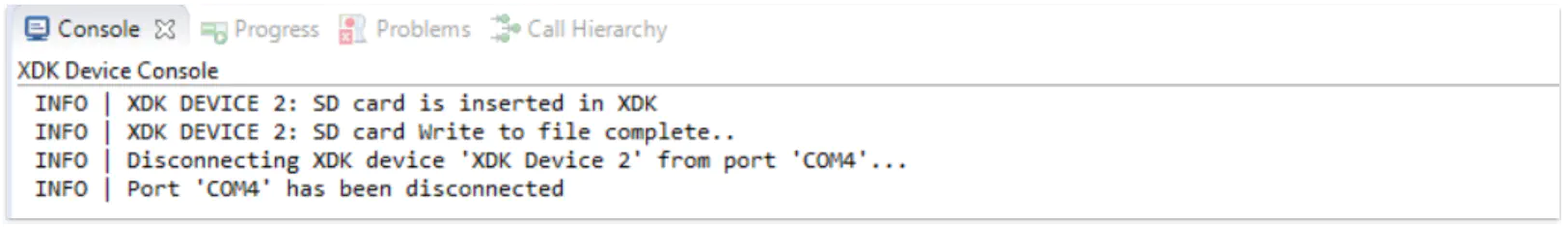On this page
SdCardExample
This example contains the showcase for the use of the SD card file system. The example will read the presence of an SD card in the SD card slot and also turn on the red LED if one is present. The device will then create and write to the text file TEST_XDK.txt the text This content is created by SD card Read/Write functionality using FAT32 file system. The code out of the box will continue to write the SD card again and again, making it difficult to stop the program at an appropriate spot where the SD card is not corrupted. To circumvent this, you have to add a stop timer command after the write. The SD card can be removed from the XDK after the write process has been completed (as indicated by the output) and read on a computer.
Output
When running the program keep the USB plugged in to the PC. The USB will output a string of data you can read to indicate correct functionality. Read the output and do not turn off the XDK or take out the SD card until the console indicates that the write process has been completed.