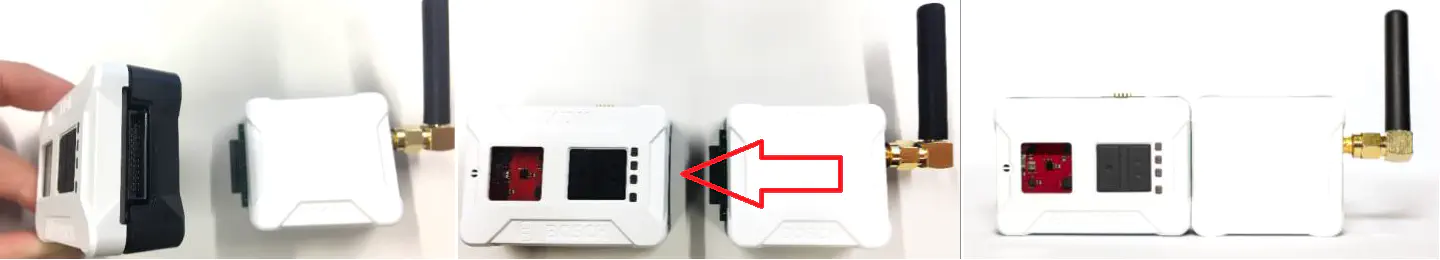LoRa
In advance, install the workbench, version 3.5.0 or higher on a PC
- Connecting the XDK LoRa Extension to the XDK
- Flashing of the LoRaThingsNetworkDemo Firmware
- The things network TTN
- Integration into Cayenne
- Specifications
Connecting the XDK LoRa Extension to the XDK
First check for bent pins! Plug and unplug the XDK LoRa-Extension straight to the XDK.
Flashing of the LoRaThingsNetworkDemo Firmware
Use the workbench, version 3.5.0 or higher, to flash the LoRaThingsNetworkDemo firmware (see highlighted below) on the XDK
Flashing: Select LoRaThingsNetworkDemo then press Flash!Flashing: Select LoRaThingsNetworkDemo then press Flash!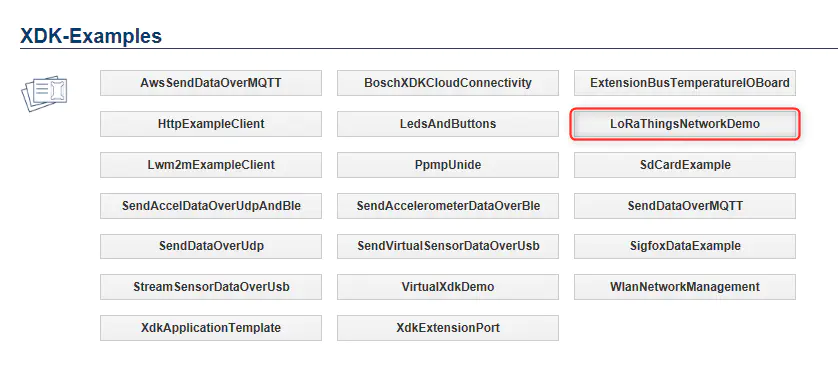
Flashing: Select LoRaThingsNetworkDemo then press Flash!

The things network TTN
1. Register at TTN with username, email and password then activate your account via mail (https://www.thethingsnetwork.org)
2. Log in and press console
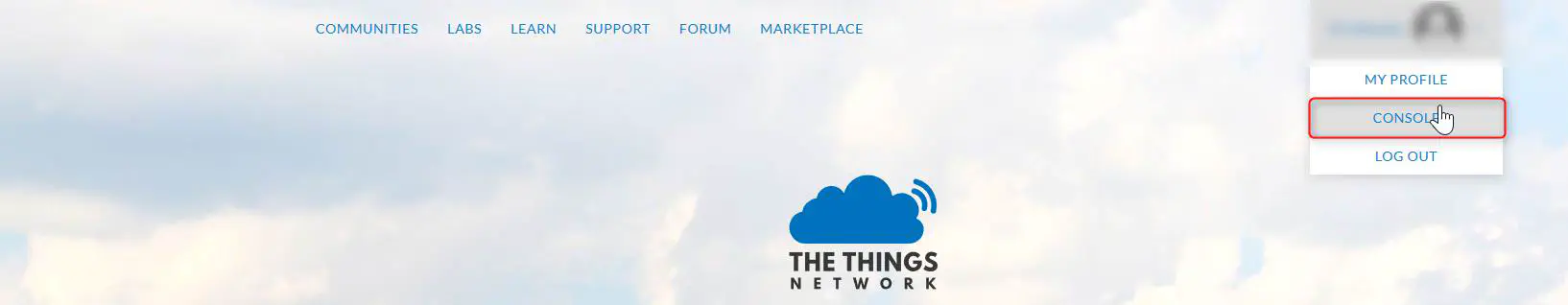
3. Press Applications, then add an application and enter details
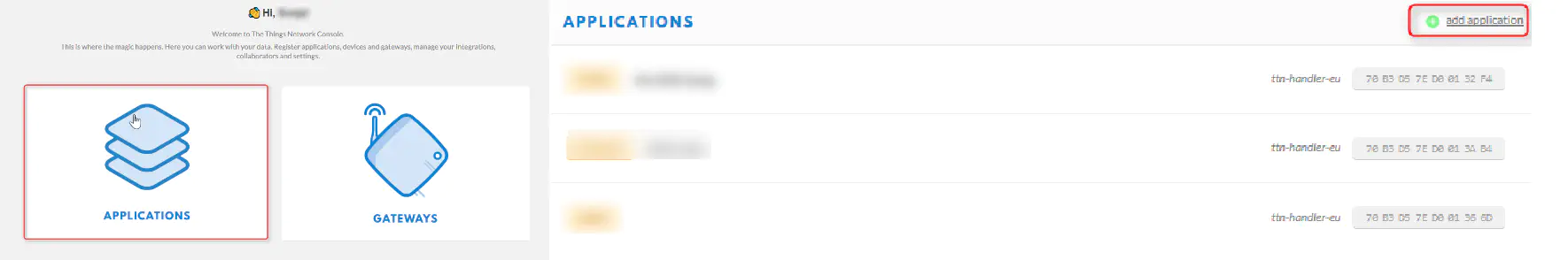
4. Register a device
- Device EUI: Boot the application and copy the Hardware Device EUI from the console in the workbench to the field in the TTN
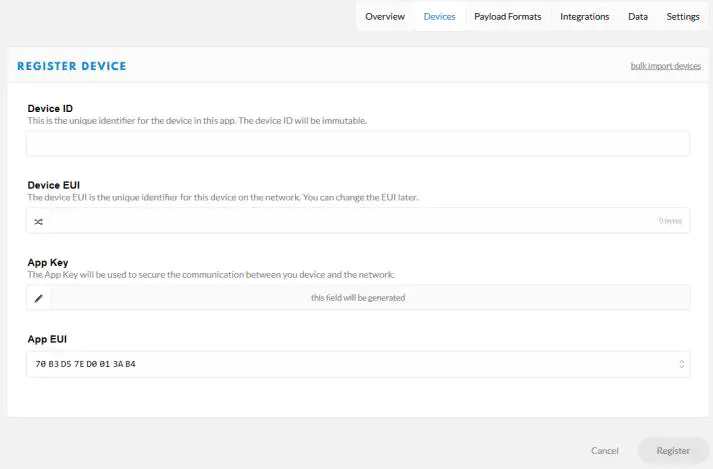
- App EUI: Define the App_LoRa_App_EUI in the header file AppController.h with the given App EUI by copying the code
- App Key: Define the App_LoRa_App_Key in the header file AppController.h with the generated App Key
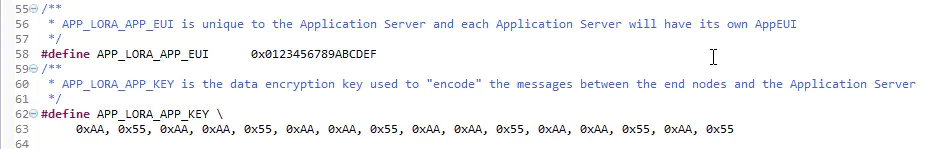
-> You can switch the parameters by pressing “<>” (makes copying easier)
5. Save and flash the new firmware on the device
6. You can see the data of your application in the overview/data
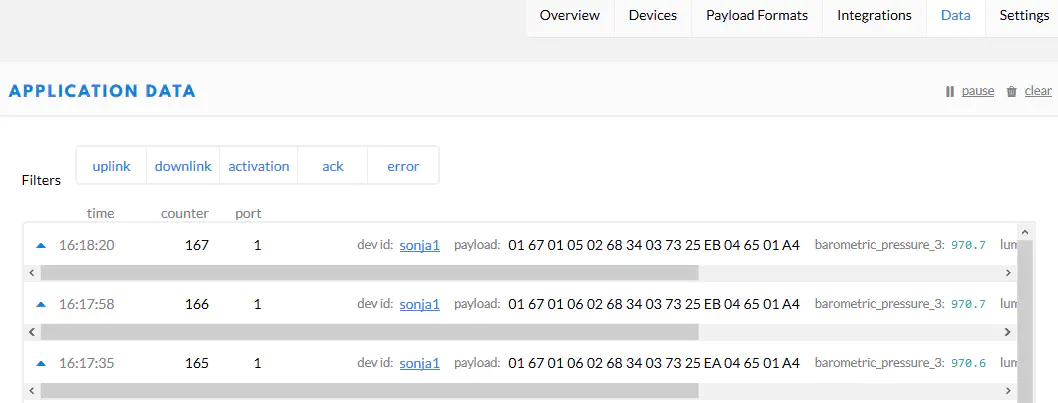
Integration into Cayenne
1. Add Integration
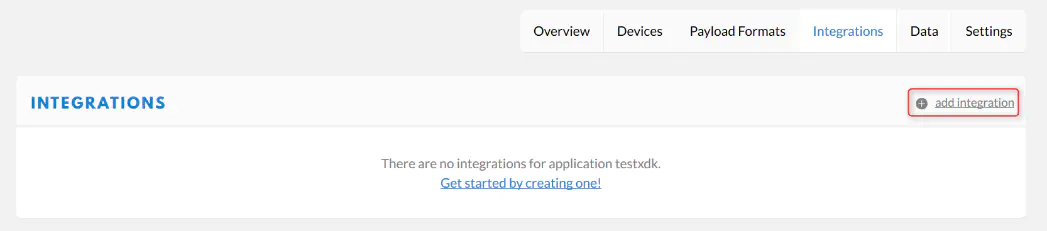
2. Choose Cayenne
- Access key: Choose default key
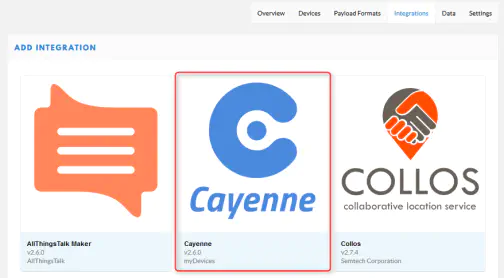
3. Sign up at Cayenne with name, email and password then activate your account via mail (https://cayenne.mydevices.com)
4. Add new Device/Widget, select LoRa ,then The Things Network and then search for the Bosch XDK110
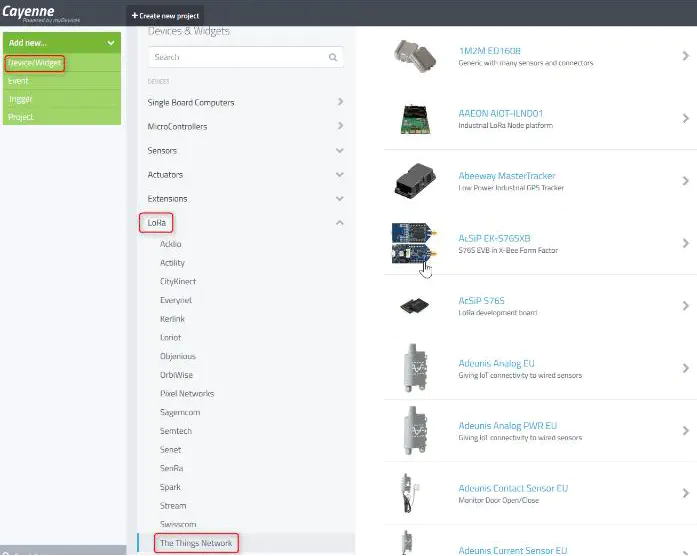
5. Enter settings and provide your DevEUI
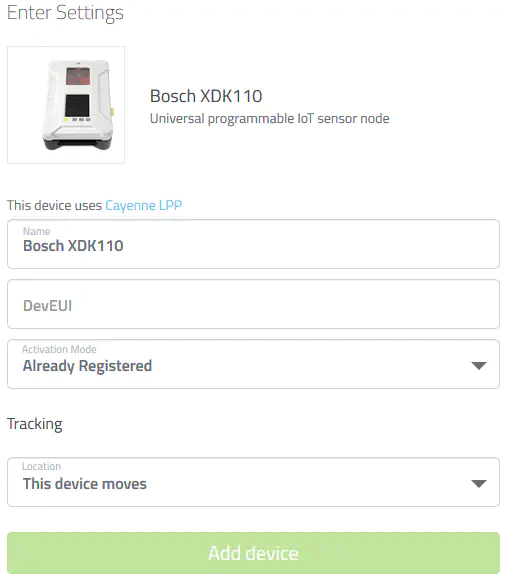
6. Now you can see details of your project in the overview/data
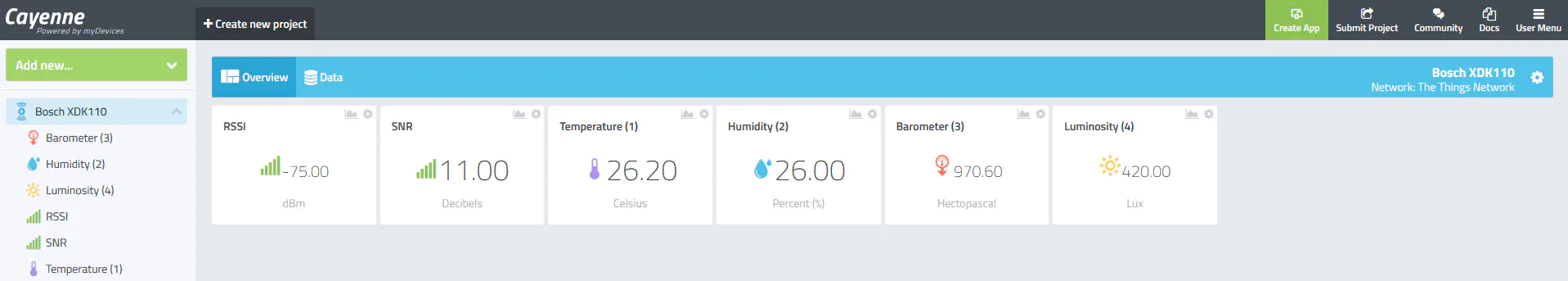
Specifications
- Radio power: max. 13 dBm EIRP
- Channel Plan: LoRa EU863-870
- Frequency bands: 868.0-868.6 MHz, 864.0-864.6 MHz, 869.40 – 869.65 MHz
- Supply voltage: 2.5 V DC via XDK Extension port