On this page
Creating a project
The XDK requires a specific setup for starting an application, due to the fact that the application is running as a task and is therefore part of the FreeRTOS kernel. There are two convenient ways to setup a project that already implements the correct setup.
via Project Wizard
A new project can be created by selecting File > New > Project in the menu bar of the XDK-Workbench. A window will pop up, as seen in the following image.
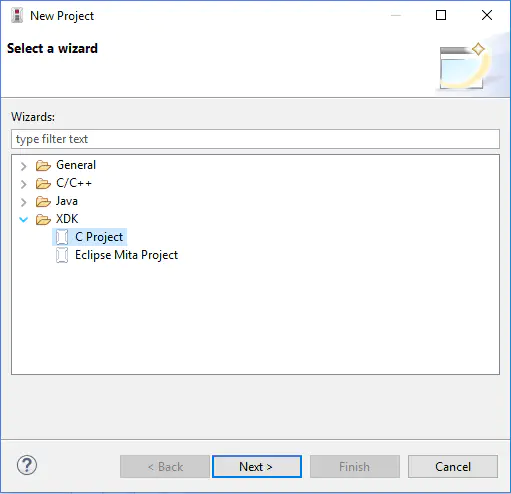
In that new window, select XDK > C Project to create a new Project on the XDK. Then, press Next to open the Project Wizard.
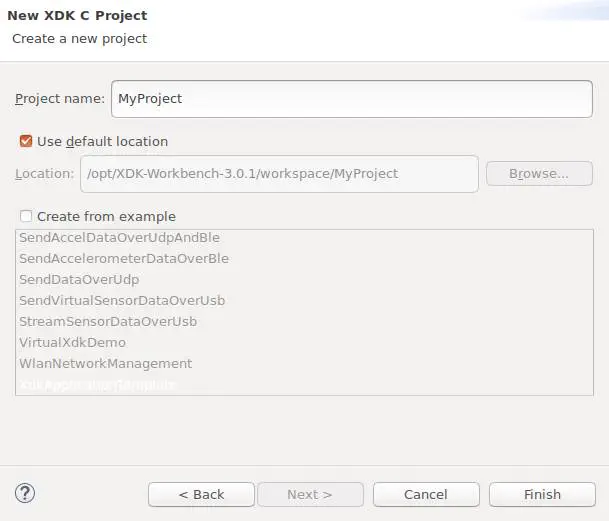
Finally, type a Project name, preferably without spaces, into the input field with the label Project Name. Optionally, you can set a different location for the project, but the default location is always preferred. Additionally, the project can be based on an example via the Create from example option. If this is not selected, the new project will be based on XdkApplicationTemplate by default.
Finally, the project can be accessed in the project explorer by double-clicking it, as seen in the following image.
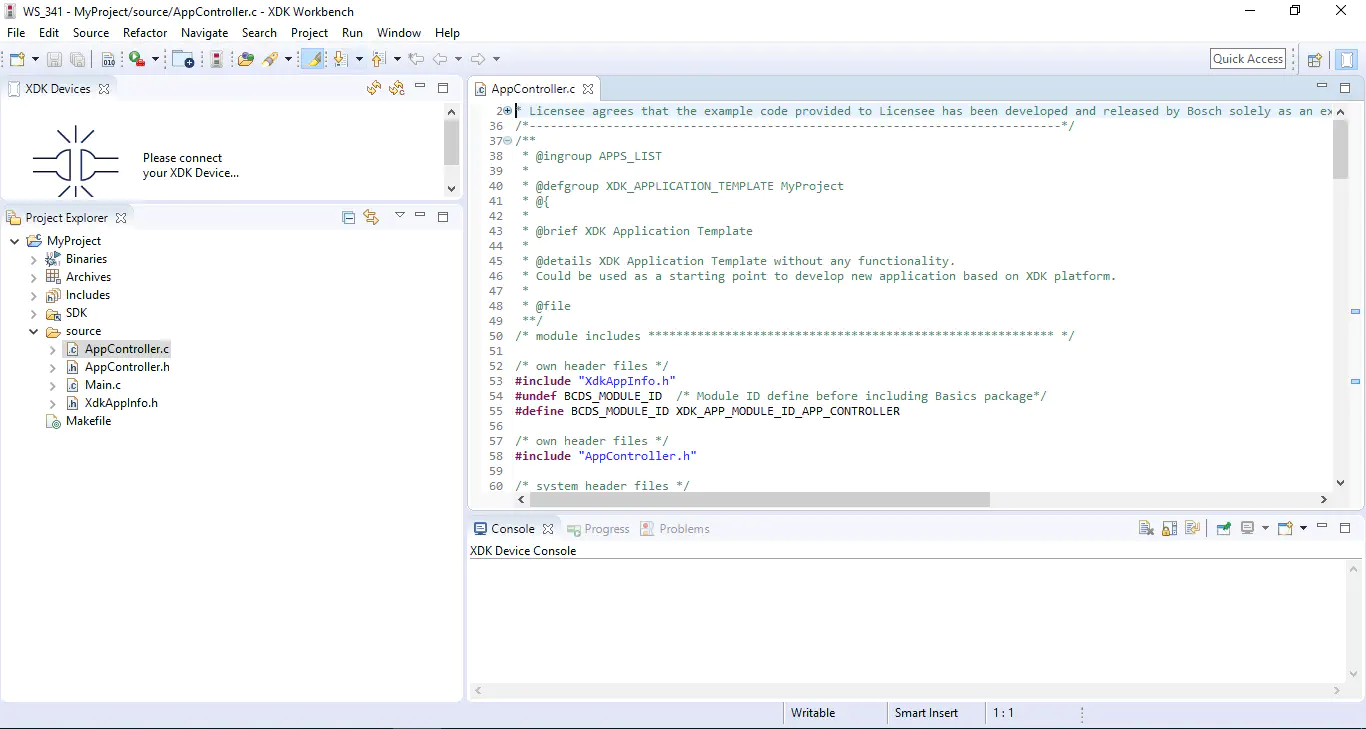
Note: This feature is only available in the XDK-Workbench versions 3.0.0 and higher. Use the Welcome-screen method for versions below 3.0.0.
via Welcome Screen
A new project can be created by selecting XdkApplicationTemplate from the Welcome screen. The Welcome screen is open on startup by default. Alternatively, it can be accessed by selecting Help > Welcome from the menu bar of the XDK-Workbench.
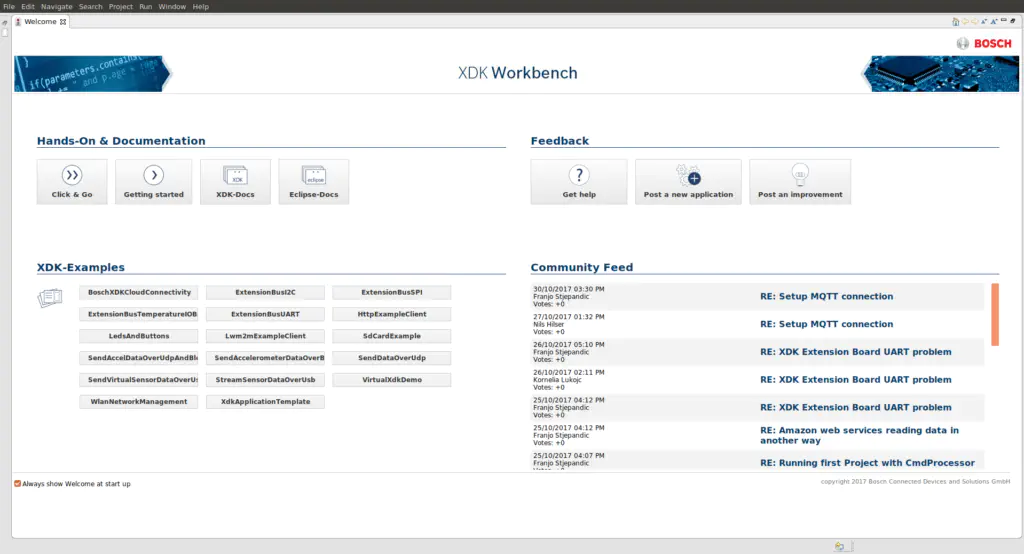
Once the XdkApplicationTemplate has been selected, it will be available in the Project Explorer of the Workbench’s main view.
It can be renamed by right-clicking the project in the Project Explorer and then selecting Rename. After choosing a new name, the project is shown with its new name in the project explorer and can be accessed by double-clicking it, as seen in the following image.
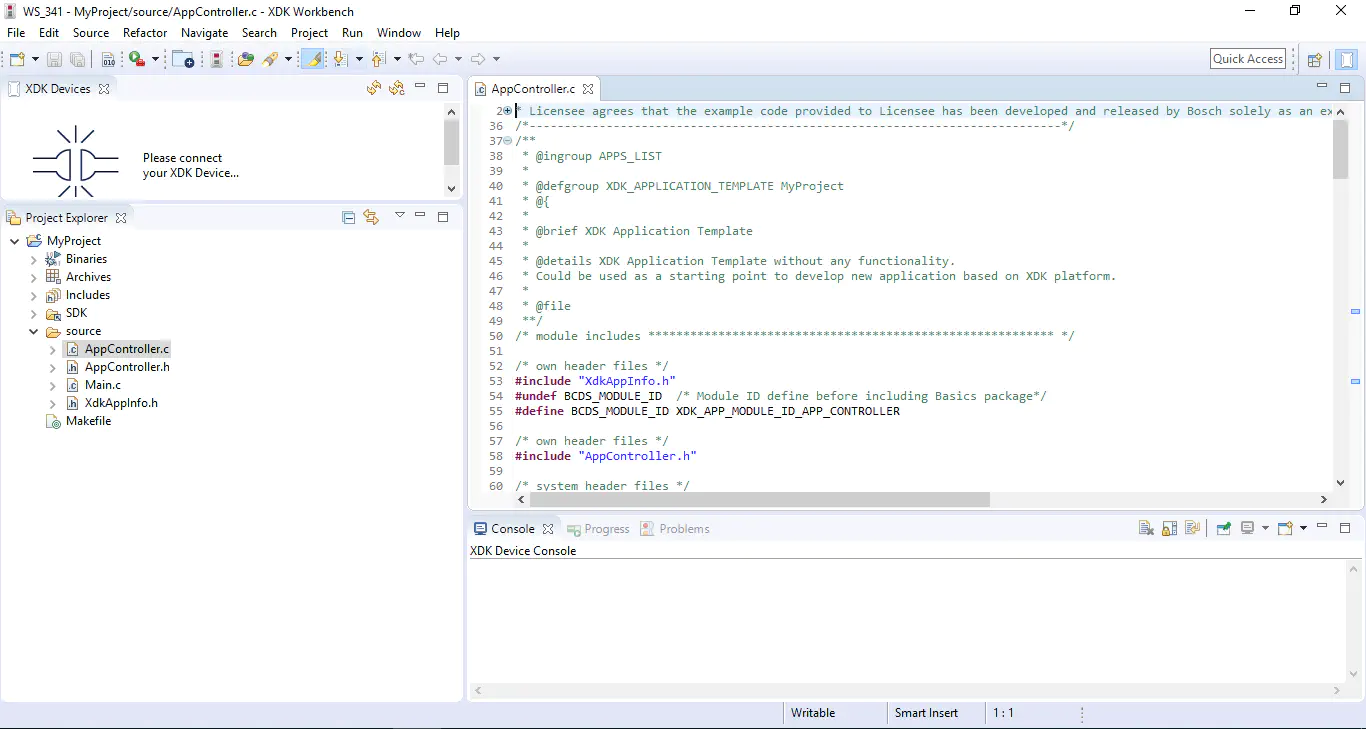
Note: This feature is only fully supported in the XDK-Workbench version 3.0.0 and higher. For versions below 3.0.0, use the method as described in the section Rename a Project in the XDK Workbench