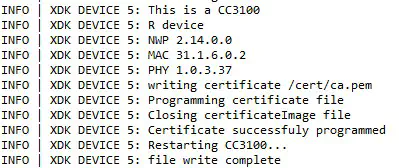XDK Wifi Security Patch:
The reason for this patch can be found at the TI webpage:
The firmware of the TI WiFi modules on the XDKS have to be updated to have a secure system!
Here is the “how to” upgrade the firmware of the TI WiFi module:
Wi-Fi Module upgrade
The Wi-Fi Host Programming project upgrades the Wi-Fi module by serially flashing in the service pack header files. In addition, the project will also flash in a dummy certificate file to enable enterprise network access. First import the Wi-Fi Host Programming project, then flash it to the XDK. Pressing button 1 of the XDK will output the current version of the Wi-Fi module in the XDK-Workbench output console. Pressing button 2 of the XDK will automatically flash in the service pack, wait twenty seconds, and then flash in the dummy certificate file to the Wi-Fi module. Please wait until you see the message “file write complete” in the console. If you abort the update before it can damage your device permanently.